Table of Contents
TDT Transformation
This document shows basic principles of Data Transformation and attempts to demonstrate how it can be beneficial for StoryTeller Document design process.
Besides the standard XSLT based transformation we implement our own transformation engine which better fits the needs user can have during StoryTeller design process.
Design time
During Design Time user defines several structures:
- Data Template representing data structure suitable for presentation
- Presentation - mapping from Data template to Layout objects
- Data Transformation from incoming Data message format to Data Template
- Data schema [optional] used for runtime validation of Data Instance (not implemented in current release)
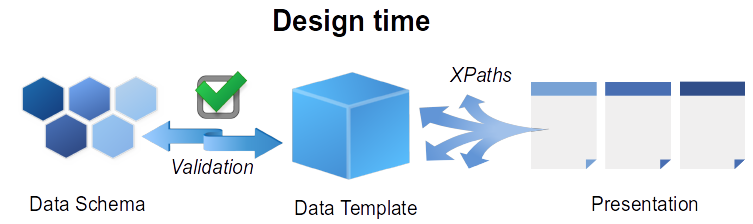
Data Template
Data Template fulfills several roles in the document design and formatting process
Design time Data Structure
Data template hierarchy represents a presentation oriented data structure. It can also contain sample data, but it is its structure what is most important. User should prepare Data template so it makes the Presentation process as easy and straightforward as possible.
If Data Message structure is not suitable for direct presentation then user should define such Data Template structure so it better fits the presentation needs. The gap between such Data Template and original Data Message can then be bridged by introducing proper Data Transformation.
Data Template represents a combination of expected data structure and sample data, but can also contain actual data values if they are static and known in design time.
Data Interface of the design
Data Template also represent an explicit data interface of the design.
So far it was not easy to determine what data is actually needed for a particular design. There can be repeaters, switches and substitutions reaching for data via XPath expressions, but also there can be scripts calling functions reaching for data buried in almost any object and last but not least there can be fragments containing any of the previously listed.
It should be obvious that a maintenance of such extensive diverse set of entities is not easy. But now we have Data Template providing centralized view of the data aspect of the whole StoryTeller design.
Thanks to that a design maintainer has much more possibilities how to absorb external changes (e.g. a sudden change of message definition) and so design maintenance should be much easier.
So Data Template simply provides a data interface of the design - the same as a function signature provides a data interface of a function in a programming language.
Runtime Data Structure
Data Template also specifies how the resulting Data Instance will look like and so how much data will be present in Data Island. When we start embedding resulting data in resulting document streams (be it HTML, DOCX, PDF or SSDD) this aspect of Data Template will become more and more relevant.
Data Transformation
Data Transformation definition is a set of rules referencing Data Template and providing instructions how Input Message data should be transformed to a Data instance.
Transformation Map
It is important to realize that in principle there can be several Data Transformations for a single Data Template. In such case the design can support a variety of input data structures/formats and for each single data structure/format a corresponding Data Transformation is picked and used to transform it to a unified Data Instance.
StoryTeller runtime supports a map of Data Transformations for each document and fragment. There can be any number of transformations each registered for an arbitrary string keys (only keys starting with underscore are reserved for internal usage).
There are always several keys with a special meaning present in the transformation map:
_null… Transformation is bypassed (see paragraph below for more detail)_template… Exact copy of Data Template is used as a Data Instance_default… Transformation registered under this key is used if used does not specify otherwise
Transformation in fragments
A separate Transformation Map is associated with each fragment. In runtime such transformation is executed when the fragment is instantiated.
At the moment of transformation execution the current Data Cursor from host document is used as a context node for the fragment’s transformation.
Also it is important to realize that the transformations are chained (connected serially instead of in parallel). It means that the fragment’s transformations uses the superior Data Instance (product of host document transformation) as a source - not the Data Message.
Such approach improves fragment re-usability and isolation - there is typically just a tiny subset of original data what is needed to present a fragment. As an example we can imagine a fragment presenting an address. Even though the fragment may perform some really sophisticated logic for how the presentation is performed, it’s logic really does not case whether the particular address it is presenting is an address of a shop, company or an employee.
Bypass transformation process
If a user registers null as a transformation it means that no transformation is performed and a direct access to a source data (be it Data Message in case of document transformation or a hosting document Data Instance in case of fragment transformation) is provided to presentation.
This way user can basically fall-back to formatting mode he was using before the concept of Data Transformations was introduced.
Transformation in design time
Even though the transformation is mainly taken as a runtime process it is possible to perform transformation in design time as well.
If user imports Sample Data then the currently specified Transformation Definition is executed against it and the Formatting Process is performed on top of its result - Data Instance.
This way user has much better feedback how the whole process will behave in runtime.
Data schema (not in current release)
Optional Data Schema definition can be used for Data Instance Validation and so can help users to create more robust and easily maintainable designs.
Data Schema describes not only how data should be structured but also specifies what are individual nodes’ occurrences (e.g. if a data record is optional, mandatory or repeatable), and what types of values are valid for individual data fields (e.g. whether a field is string, numeric, date or email address).
In future it can incorporate User Types (like Address or Customer) as well as the Built-in Types and so help user to more easily view, edit and organize their data structures.
Validation (not in current release)
One can see the Data Template as a data interface which the Layout Presentation accept data through. As the Data Message Definition is not part of the StoryTeller Design persistence it can be changed anytime without anybody notices that the StoryTeller Design no longer fits the new Message structure. Such “broken” design starts producing bogus outputs and the root cause must be intricately searched through whole presentation logic down to individual layout elements’ scripts. On the other hand if every StoryTeller Design has its Data Template embedded then this extra level of indirection can help us tracking down the root cause. When we run Data Transformation for given Message and Data template then we can simply see that the resulting Data Instance does not match the expected Data Schema.
Presentation
Presentation objects (like Interactive items, Repeaters, Switches and Substitutions) should point to Data Template elements via XPath based links. There should be no XPath links outside the Data Template.
As Data Template should be prepared as it suits the presentation needs the connection between layout objects and data elements should be a straightforward process and typically means just a trivial one-to-one mapping (repeater pointing to a repeatable element, substitution pointing to a nested attribute, …).
Runtime
During runtime the StoryTeller Service is invoked with an incoming Message Data. Formatter accepts given Data Message and transforms it based on a selected corresponding Data Transformation. A product of the transformation process is called Data Instance.
Data Message is typically an XML stream, but generally it can be any data format, (for example CSV) as far as there exists a corresponding Data Transformation.
There can be various kinds of Data Transformations. One well known possibility is XSLT. Another possibility is XQuery. In this document we’ll describe another possibility - our custom implementation of transformation processor built directly on top of XPath - we call it TDT (Template Driven Transformation).
Data Instance is a product of Data Transformation for given input Data Message. It can be validated by a Data Schema before the actual Formatting Process is started.
If the Data Instance is valid then it is passed to the Formatter and Document Formatting process can start (Document Formatting details are described elsewhere and are out-of-scope of this document).
Data Instance can also be preserved and serialized to an output stream. Such serialized Data Instance is then called Data Island.
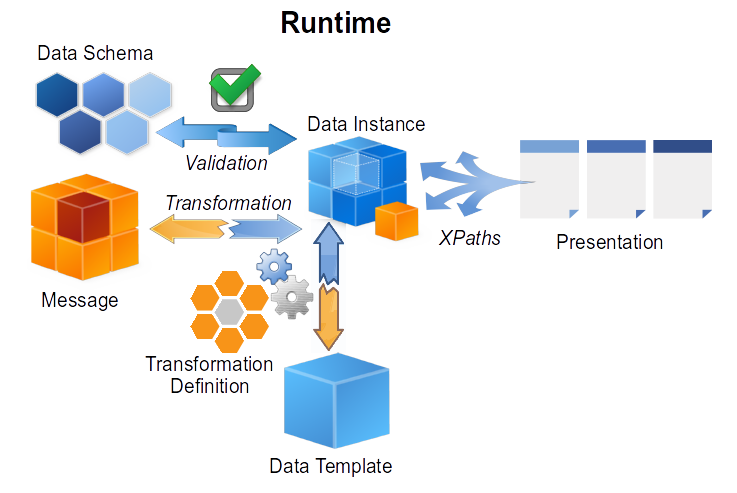
Separation of Data Transformation and Document Formatting
There are several reasons why separation of Data Transformation and Document Formatting is a good thing.
Specialization
First of all - it is in the spirit of the Divide et Impera principle. As Data Transformation and Presentation are two different activities - they deserve different and specialized tools. On the other hand if the two activities were mixed together then many compromises must have been done both in terms of tool usability and design maintainability.
Validation
Moreover it is very natural to implement Data Validation when Data Transformation is separated from Formatting Process. But if Data Transformation were dissolved in Formatting Process then some kind of Data Validation would have been very challenging.
Combinations
And last, but not least, it is possible to mutually combine several Data Transformations and Designs when the two processes are separated via clear Data Template + Data Schema interface.
Imagine we have several (N) Data Input variations all leading to a
single Data Template format. We simply prepare a Data Transformation
for each input flavor.
At the same time we can have several (M) Document Designs all
sharing the same Data Template. So we end up with all Data and
Design combinations available.
The described situation would be a maintenance hell in case of the
“mixed” approach (all the combinations - N * M - of full document
design definitions would be necessary).
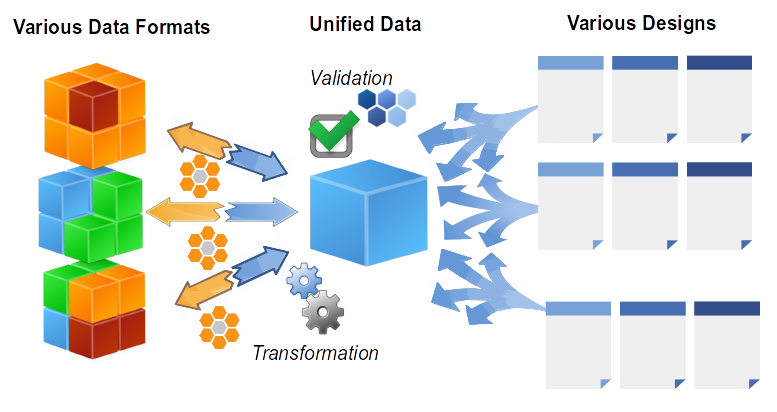
More details about this scenario can be described on an example:
Radio schedule listing
Let’s say we want to visualize a radio station list in an unified way.
There are several kinds of views we want (e.g. an overview, detailed view and some charts) each defined as a different SSD.
But there are several providers of input data - each broadcast provides site provides its schedule listing in a vastly different format.
So we first define a unified data structure - Data Template - mainly based on Presentations we would like to create. Then we create a different Data Transformation for each individual Data Message format.
The big advantage is that we need to define only a single set of Presentations regardless of a particular Data Message format. Data template (along with corresponding Data Schema) protects us as a shield - all diversity is handled in Data Transformation and does not leak to Presentation.
Concrete transformations for two real-world radio broadcasters are available in Examples section.
Implementation
Source Code
POC (Python)
We have prepared relatively simple python implementation based on lxml library as a Data Transformation proof-of-concept.
Production (C++)
The production version of Data Transformation is based on
libxml2 wrapped with our IDataSource family of interfaces.
The transformation syntax is slightly different from the one used in POC but both implementations are reasonably similar.
Implementation Overview
Data Transformation process is performed in two phases - Compilation and Execution.
Compilation
Compilation takes given source transformation and data template and basically produces a new transformation from it.
During compilation phase all user defined rules are either copied from source to destination or - if they form a meta-rule - are transformed to a set of corresponding rules.
The recurse and enumerate are examples of such “meta-rules” (however, other kinds of meta-rules can exist in principle) and their semantics is described in more detail below.
Execution
During the Execution phase the Transformation Processor implements whole transformation based on following simple building blocks:
- Data Template tree traversal & XPath evaluation
- Element/Attribute/Text data evaluation
- Variable declarations
- Custom XPath functions
Currently the implementation does not provide sorting right now, but it seems like a natural extension of the functionality currently implemented.
Persistence
For transformation persistence a simple XML is used.
But as the transformation is defined just like a simple path -> rule (key -> value dictionary) container it should be clear that any other kind of persistence can be easily implemented (be it JSON, YAML or whatever else).
Transformation process
This section describes the transformation process in a slightly more detail.
Data Template traversal
During the Transformation Process the Processor traverses given Data template in so called Depth first, pre-order.
For each visited Element it looks up a corresponding Transformation Rule.
After each Element is evaluated (including its Attribute evaluation and Text node evaluation) the Transformation Process continues sequentially to its children until it reaches list nodes.
Element evaluation
In the current implementation a full (absolute) path for the Element is used as a lookup key, for example:
<tdt:rule path="/data/day/station">...
In case several elements share the same XPath then index based XPaths area used for lookup. Lookup path can look for example as follows:
<tdt:rule path="/data/day[1]/station[3]">...
A use case when multiple elements of the same name can be beneficial is demonstrated in the Multiple Elements example.
If there is no Rule found in given Transformation then the Element is left as is in the Data Template.
On the other hand if a Rule is found than it is evaluated in current evaluation scope. The Element is then replaced by N (deep) copies where N is a size of evaluation Result Node-Set.
In particular if the Result Node-Set is empty then the Element is removed and none if its children is ever evaluated.
Variable evaluation
If there are some Variables declared in the current Evaluation rules than all variables are evaluated.
Each Variable is introduced in current Evaluation scope and its corresponding XPath expression is evaluated. All variables are evaluated in the declaration order but after the Host Element evaluation.
<tdt:rule path="/data/day">
<!-- variables are evaluated in declaration order -->
<tdt:value key="$hello">'Hello'</tdt:value>
<tdt:value key="$world">'World'</tdt:value>
<tdt:value key="$greeting">concat( $hello, ' ', $world )</tdt:value>
<!-- No variables accessible here - it is evaluated *before* the variables -->
<!-- (regardless the tdt:value order) -->
<tdt:value key=".">...</tdt:value>
</tdt:rule>
Variables are immutable - so it is not possible to change a value of an already defined variable. Variable is valid and accessible in scope of whole Data Template subtree.
If a variable of the same name already exists in a superior scope, it can be shadowed by a new variable with the same name. Outside the scope of the nested variable the original the superior variable still holds the original value.
<tdt:rule path="/data/day/station">
<!-- Here I can access all the variables from the '/data/day' rule -->
<!-- ($hello, $world, $greeting) -->
<tdt:value key=".">...</tdt:value>
<tdt:value key="$greeting">concat( $hello, ' beautiful ', $world )</tdt:value>
</tdt:rule>
<tdt:rule path="/data/day/station/name">
<!-- Here the $greeting equals to 'hello beautiful world' string -->
</tdt:rule>
<tdt:rule path="/data/day/conclusion">
<!-- Here the $greeting equals to 'hello world' string -->
</tdt:rule>
<tdt:rule path="/data/night">
<!-- Here the $greeting variable is not accessible at all -->
</tdt:rule>
Attribute evaluation
There can be various Attributes in every Element of the Data Template. If user wants to fill the attribute value dynamically then he creates a value to the corresponding rule:
<tdt:rule path="/data/day/station">
<!-- attribute value is retrieved from the specified source xpath -->
<tdt:value key="@name">/this/is/a/source/xpath/for/the/@name</tdt:value>
</tdt:rule>
If there is no such value available in given Transformation then the Attribute value is left as is, otherwise the original value is overwritten by the evaluation result or deleted if the result is empty.
Text node evaluation
If user wants to fill the text value dynamically then he creates a value to the corresponding rule:
<tdt:rule path="/data/day/station">
<!-- attribute value is retrieved from the specified source xpath -->
<tdt:value key="text()">/this/is/a/source/xpath/for/the/text()</tdt:value>
</tdt:rule>
If there is no such value available in the Transformation then the text value is left as is, otherwise an original value is overwritten by a Rule evaluation result or deleted if the result is empty.
Custom XPath functions
The Transformation Processor registers bunch of XPath Extension functions which are available whenever an XPath gets evaluated during the Data Transformation.
This section should provide a brief reference of those functions.
<document> tdt:template()
This function provides us with access to Data Template hierarchy.
We can for example create a simple lookup functionality with it.
First we create a static lookup section to our Data Template:
<data>
<lookup>
<station key="CRO1">Cesky Rozhlas 1 - Praha</station>
<station key="CRO2">Cesky Rozhlas 2 - Vltava</station>
</lookup>
<day>
<station>
...
Then we can access the just defined lookup table as follows:
<tdt:rule path="/data/day/station/name">
<tdt:value key=".">tdt:template()/lookup/station[@key=$station/@name]/text()</tdt:value>
</tdt:rule>
<document> tdt:document( <string> )
This function provides an access to an external XML source document. User can access any external XML specified by first parameter representing a xml document URL.
<tdt:rule path="/data/day">
<tdt:value key=".">tdt:document('http://program.rozhlas.cz/xml.php')/program/den</tdt:value>
</tdt:rule>
Currently file:, ftp: and http: URL schemas are supported The
supported schemas depend on actual repository configuration, so user
can utilize all the goodies provided by StoryTeller Repository
Framework (like Mount points and Proprietary URL schemas like
wd: or otmm:).
<node-set> tdt:tokenize( <node-set>, <string> )
This function is similar to the str:tokenize function defined in EXSLT.
The tdt:tokenize function splits up given strings and returns a
node set of token elements, each containing one token from the
string.
The first argument is one or more strings to be tokenized. The second argument is a string consisting of a number of characters. Each character in this string is taken as a delimiting character. The strings given by the first argument are split at any occurrence of any of these characters.
For example the definition of:
<tdt:rule path="/data/token">
<tdt:value key=".">tdt:tokenize( '2001-06-03T11:40:23', '-T:' )</tdt:value>
<tdt:value key="text()">text()</tdt:value>
</tdt:rule>
… results in:
<data>
<token>2001</token>
<token>06</token>
<token>03</token>
<token>11</token>
<token>40</token>
<token>23</token>
</data>
<node-set> tdt:split( <node-set>, <string> )
This function is similar to the str:split function defined in EXSLT.
The tdt:split() function splits up given strings and returns a
node set of token elements, each containing one token from the
string.
The first argument is one or more the string to be split. The second argument is a pattern string. The strings given by the first argument are split at any occurrence of this pattern.
For example the definition of:
<tdt:rule path="/data/token">
<tdt:value key=".">tdt:split( 'a, simple, list', ', ' )</tdt:value>
<tdt:value key="text()">text()</tdt:value>
</tdt:rule>
… results in:
<data>
<token>a</token>
<token>simple</token>
<token>list</token>
</data>
Empty string is not allowed as the second parameter.
<string> tdt:concat( <node-set> [, <string> ] )
This function is similar to the str:concat function defined in EXSLT.
The tdt:concat() function takes a node set and a string separator
and returns the concatenation of the string values of the nodes in
that node set. If the node set is empty, it returns an empty string.
If the separator is an empty string then strings are concatenated
without a separator.
<node-set> tdt:group( <node-set> [ , <string>, … ] ) + <node-set> tdt:ungroup( <node> )
This function allows to group given nodes based on given grouping criteria.
Grouping criteria are represented one or mode strings containing relative XPaths optionally prefixed with ‘~’ aggregation prefix.
When a user calls this function then several steps are performed:
- Input Node-Set is enumerated
- All given XPaths are evaluated in context of each element
- Aggregation is performed based on given aggregation keys
- Grouping is performed based on equality
- For each resulting group a synthesized tdt:group element is created
- Node-Set of all synthesized “group” elements is returned
Each synthesized tdt:group element contains summary information
about grouping operation, number of grouped nodes etc. but does not
contain actual grouped nodes.
The access to those is possible via the tdt:ungroup() function.
This function accepts the synthetic group node as an argument and
returns a Node-Set of grouped original nodes.
This relatively complicated description can be easily demonstrated on the following example:
If we have the following input data:
<data>
<message>
<r cls="A" num="10">1</r>
<r cls="A" num="5">2</r>
<r cls="B" num="10">3</r>
<r cls="B" num="5">4</r>
<r cls="B" num="10">5</r>
<r cls="A" num="5">6</r>
<r cls="A" num="10">7</r>
<r cls="B" num="5">8</r>
<r cls="B" num="10">9</r>
</message>
</data>
Then with following data template:
<data>
<message>
<cls size="?" cls="?" num="?">
<r>?</r>
</cls>
</message>
</data>
and following transformation rules:
<tdt:rule path="/data/message/cls">
<tdt:value key=".">tdt:group( r, '~@cls', '~@num' )</tdt:value>
<tdt:value key="@size">@size</tdt:value>
<tdt:value key="@cls">tdt:key[@key='~@cls']</tdt:value>
<tdt:value key="@num">tdt:key[2]</tdt:value>
</tdt:rule>
<tdt:rule path="/data/message/cls/r">
<tdt:value key=".">tdt:ungroup()</tdt:value>
<tdt:value key="text()">text()</tdt:value>
</tdt:rule>
… we get the following output:
<data>
<message>
<cls cls="A" num="10" size="2">
<r>1</r>
<r>7</r>
</cls>
<cls cls="A" num="5" size="2">
<r>2</r>
<r>6</r>
</cls>
<cls cls="B" num="10" size="3">
<r>3</r>
<r>5</r>
<r>9</r>
</cls>
<cls cls="B" num="5" size="2">
<r>4</r>
<r>8</r>
</cls>
</message>
</data>
Note:
The tdt:group() is similar to the
uniq filter in Unix. It
generates a break or new group every time the value of of the keys
changes (which is why it is often necessary to add aggregate prefix
if data is not already aggregated or sorted). That behavior differs
from SQL’s GROUP BY which aggregates common elements regardless of
their input order.
<node-set> tdt:nodeset( [ <object>, … ] )
This function accepts any number of arguments (0, 1 or more) of
any type (node-set, node, string, number) and creates a
single node-set as a result. If an argument is a Node-Set then all
the nodes it contains will appear flattened in the resulting
Node-Set.
With following input data:
<data>
<message>
<name>Peter</name>
<name>John</name>
<name>Daniel</name>
</message>
</data>
… this template:
<data>
<node>?</node>
</data>
… and transformation:
<tdt:rule path="/data/node">
<tdt:value key=".">
tdt:nodeset( "This", "is" )
| tdt:nodeset( "a", "test", "number", 1, ":", /data/message/name )
| tdt:nodeset()
</tdt:value>
<tdt:value key="text()">text()</tdt:value>
</tdt:rule>
… you get the following output:
<data>
<node>This</node>
<node>is</node>
<node>a</node>
<node>test</node>
<node>number</node>
<node>1</node>
<node>:</node>
<node>Peter</node>
<node>John</node>
<node>Daniel</node>
</data>
Special Forms
This section describes special forms that are handled by Transformation Processor. The special form term means that the processor itself handles it specially (differently than ordinary rules).
The special forms are very powerful but at the same time they complicate the transformation process. That is why we should limit the total number of special forms supported (especially if there is a possibility of implementation based on a custom XPath function - grouping implemented via tdt:group() custom function is one such notable example).
Right now there is just a single special form - union, but maybe there will be a special form for element sorting in future.
union
There are situations when message data contain set of elements coming in an arbitrary order and user wants to preserve that exact order for presentation.
One possible solution to this problem is to create a common element - we can call it event for example - for any data driven input element. Such element represents a generic event and each its instance contains a single one of the data driven elements as its sub-element.
Such approach is demonstrated in detail in Data Driven example.
However, there can be cases that such solution does not fit the user’s needs. If user wants to preserve both the order and the exact structure of elements at the same time, then an alternative would be to use the union special form.
Such alternative approach is described in detail in the Union example.
Meta-Rules
Right now the Transformation Processor supports two kinds of meta-rules.
The meta-rules are processed by the transformation compiler and are transformed to a set of corresponding resulting rules.
recurse
Let’s say that during the Data Transformation a user wants to copy some sub-tree verbatim, exactly as it is, without any changes.
For simplifying this relatively frequent situation the Processor supports a special form called recurse. When user specifies recurse keyword (along with a base xpath) inside a transformation rule then the rule starts to behave like a “meta-rule” generating automatically corresponding rules for whole Data Template subtree.
The usage of the recurse special form looks as follows:
<tdt:rule path="/data/employee">
<tdt:value key=".">/data/message/employee</tdt:value>
<tdt:value key="recurse">.</tdt:value>
</tdt:rule>
A demonstration of this functionality is available in the Recurse example.
If user wants to make some minor changes to the element structure then it is still possible to combine such rules with the recurse special form. Such situation is described in the Recurse Change example.
enumerate
From use standpoint the enumerate meta-rule is very similar to recurse meta-rule with the only difference that while recurse respects the template order of elements (is design driven) the enumerate respects the element order of input data (it is data driven).
Examples
All the published examples are available here.
There are several sections:
-
This section contains links to simple examples typically demonstrating a single feature
-
This section contains more advanced Data Transformation examples. They are based on real world scenarios and typically combine several features described above.
Hopefully the examples will help reader to better understand and evaluate the concepts described above.
-
Examples demonstrating all available custom XPath functions
-
Some more examples, mostly uncategorized.
-
Official use cases specified as an input for TDT development process